TALOS
NASA Ames Research Center
Empowering astronauts to independently diagnose spacecraft anomalies on the first crewed mission to Mars
Role
Client
Time
Team
Product Designer
NASA (MHCI Capstone)
January 2020 - August 2020
JT Aceron, Aditi Magal, Katie McTigue, Megan Parisi
The Challenge
Crewed space missions are largely controlled from ground by the Mission Control Center (MCC). This mean the MCC would usually solve any problems that arise, and the astronauts would execute the instructions.
Deep-space travel means long communication delays and even blackouts. We can expect the first crewed mission to Mars to have communication delays of up to 40 minutes. Crew members will need to autonomously assess risks and diagnose vehicle anomalies without immediate assistance from mission control.
How might we help crew members diagnose and troubleshoot anomalies without immediate assistance from Earth?

The Solution
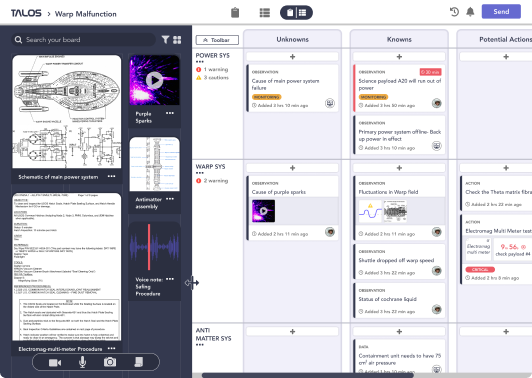
There’s no such thing as “Mission Control in a Box.” We believe TALOS is the next best thing: a crew-centered problem-solving framework that gives crew members the tools they need to think like a flight controller. TALOS was designed to empower crew members to troubleshoot with confidence.
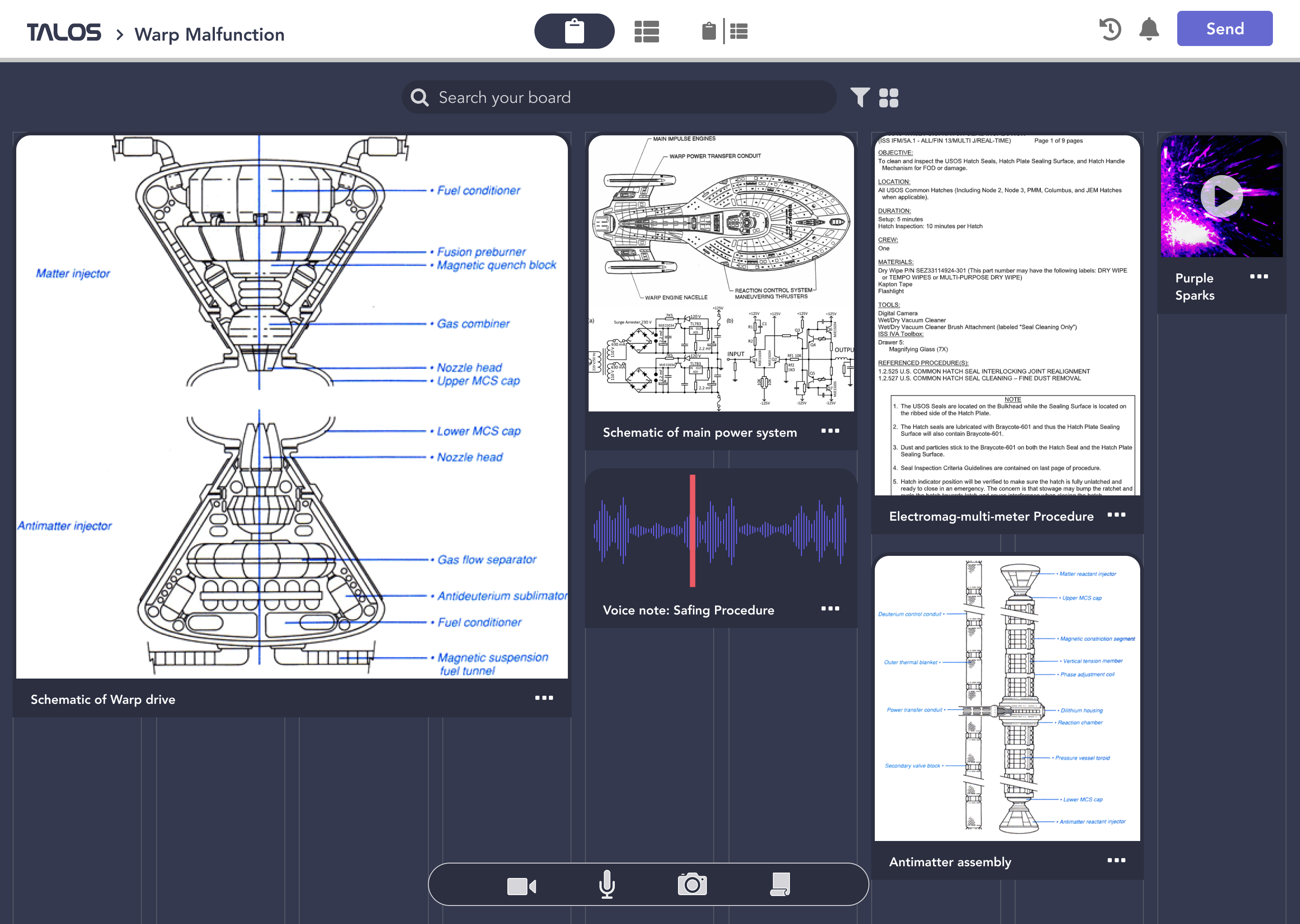
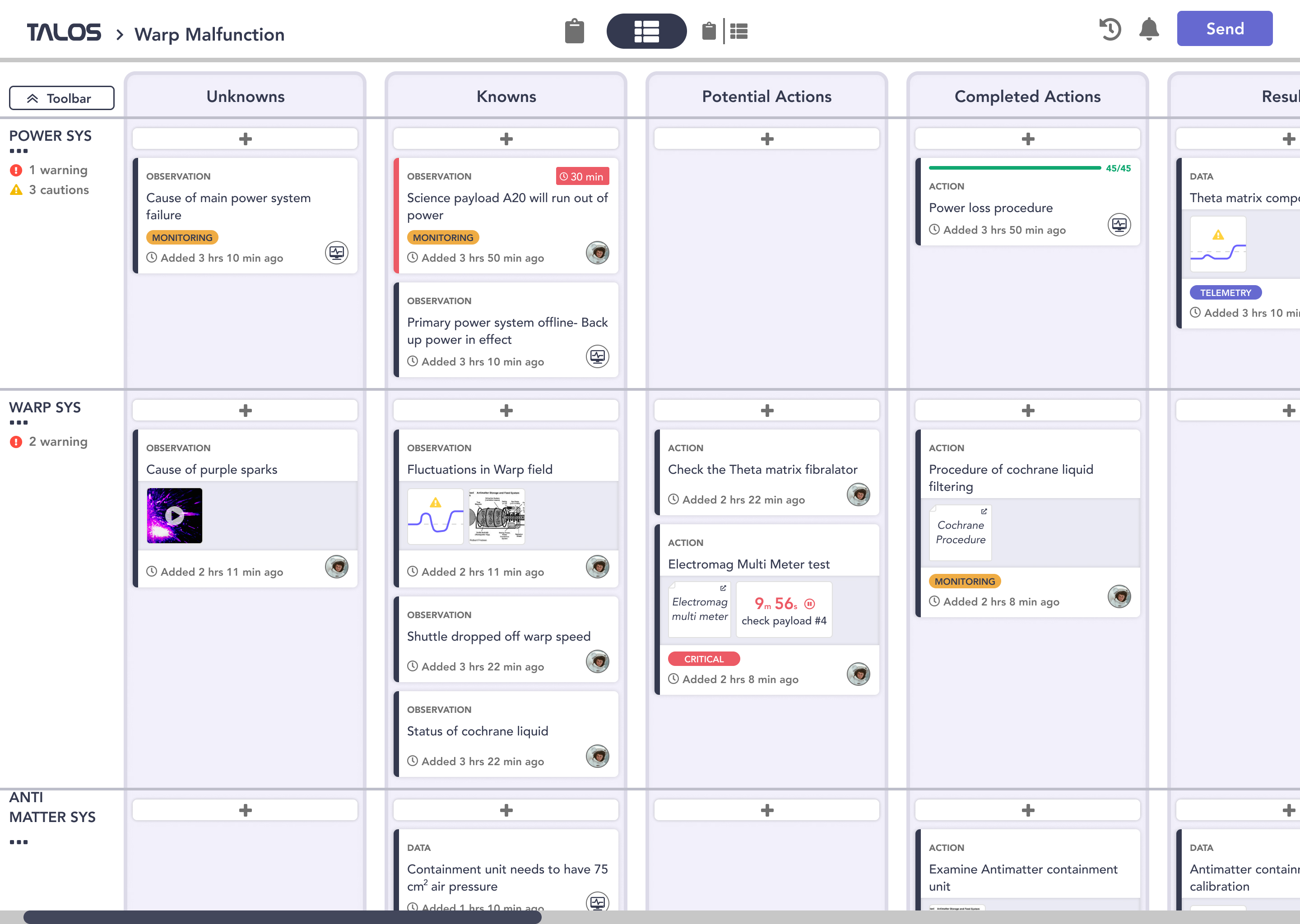
Our Process
We approached this question through a human-centered design process inspired by the Design Council’s double diamond framework. The diverging phases encourage exploration and generation, while the converging phases lead to the definition of goals and solutions.
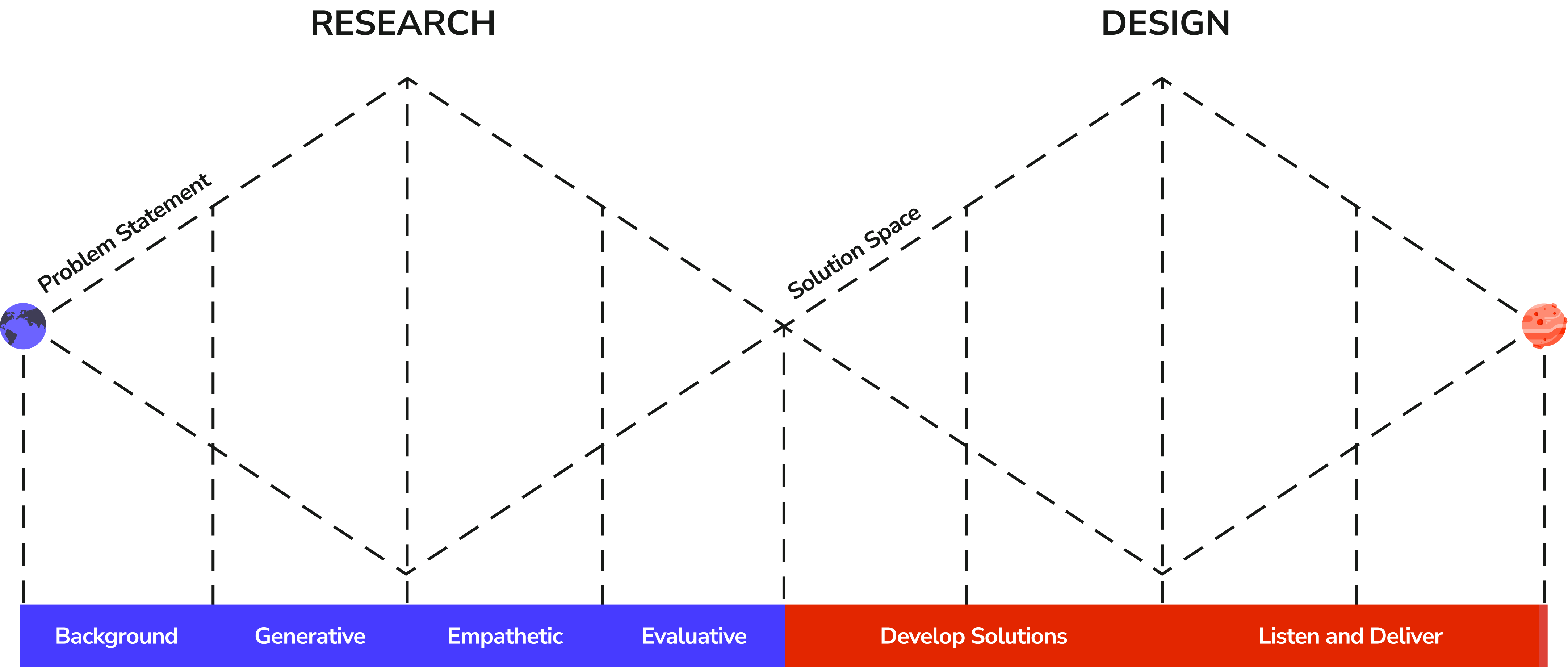
Research
In order to better understand how astronauts currently diagnose problems, we needed to understand as much of the problem space as we can. In our generative research phase, we sought to gain understanding and build empathy. Our evaluative research focused on narrowing the solution space and defining goals.
Here are some of the research methods we used:
Background
Generative
Empathetic
Evaluative
- 20 research papers
- 7 interviews with SMEs
- 22 interviews
- 3 contextual inquiries
- 4 playtests
- 105 diary study participants
- 8 storyboards
- 6 validated needs

Amazing Research Opportunities! 🚀
We were lucky enough take a three-day research trip to the Johnson Space Center in Houston, home of the Mission Control Center! We interviewed Flight Controllers and observed a Mission Control training simulation. And yes, we did work with astronauts! Multiple interpretation sessions allowed us to synthesize our data into a very large affinity map, along with several customer journey maps.
Back home in Pittsburgh, we also did some research via analogous domains to understand how exactly experts diagnose complex systems. We spoke with experts in a range of fields, including HVAC, electrical engineering, mining, and automobile repair.
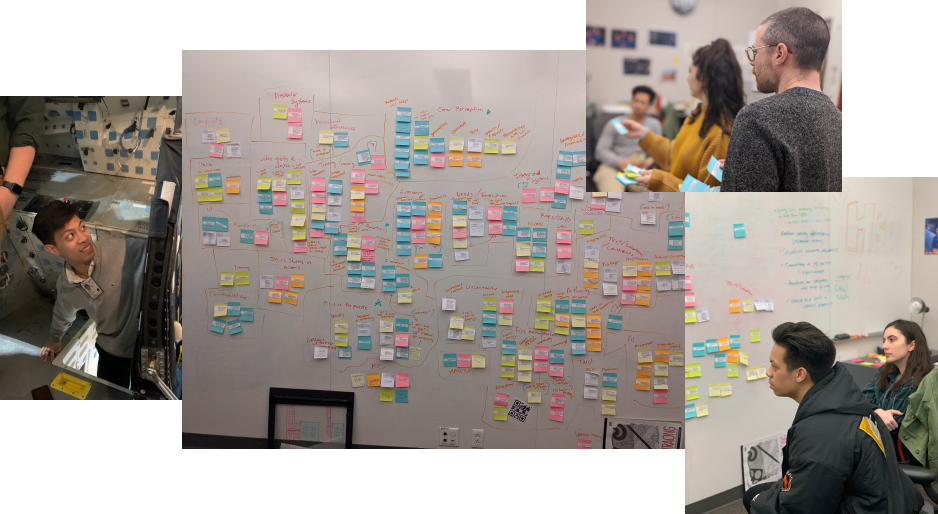
Pandemic Pivots 💉
As everyone knows, the world came screeching to a halt in March 2020, halfway through the Spring semester. Team TALOS would not be meeting again in person.
We had a wealth of information from our time at the Johnson Space Center and from speaking with so many local experts in analogous domains. But we wanted to take advantage of the situation by reaching out to the rest of the world during a time of isolation. After all, astronauts on a roundtrip mission to Mars would be quarantined for almost 2 years.
We created a ten-day diary study, with 100+ participants, that prompted participants to reflect on their general mood, productivity, and best and worst parts of the day while in isolation.
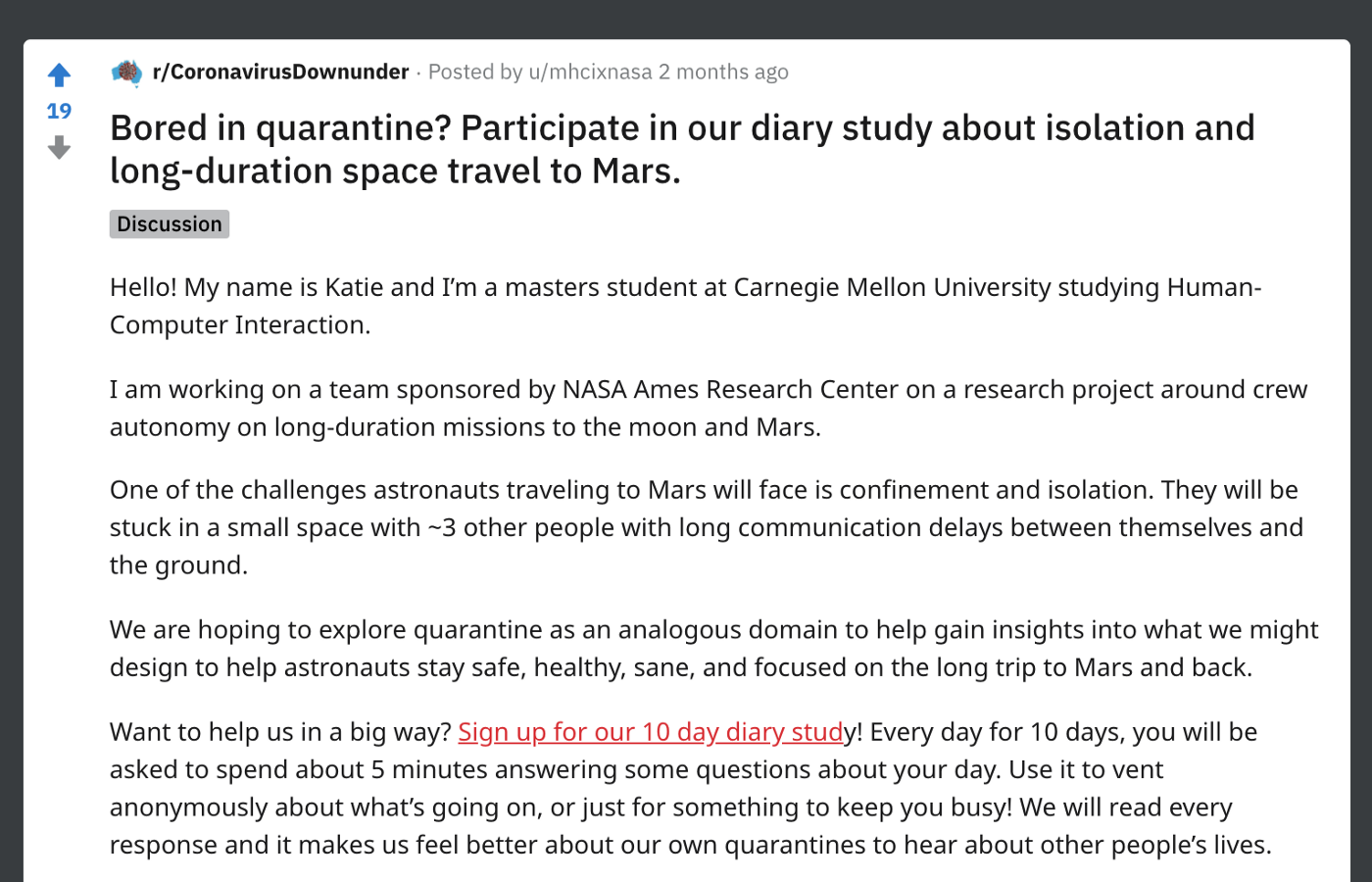
.jpg)
Insights
After iterating and iterating on the information we had gathered from JSC, analogous domain experts, the diary study, and storyboarding, we were able to draw four key insights. We also generated a model that we believe to enable successful troubleshooting in the context of future missions.
Access to Resources
Previous experience, stress, and physical effects can cause the crew to stray from best practices. Astronauts need enough reference material to make the right call and reduce dependency on memory.
Best Practices
The current system does not encourage astronauts to think critically and independently. Mistakes have more weight as the communication delay increases. People naturally front-load information to combat the delay but misremembering one small detail can be dangerous.
Critical Thinking
The crew and the ground-based mission control have different mental models. Astronauts need to think like flight controllers, ask the right questions at the right time and think through downstream implications.
Documentation
Reference materials during diagnosis or just-in-time training are just as important as pre-flight training. Astronauts spend years training for a new mission. They can’t possibly remember all the in-depth systems training they receive.
We typically don't train crew members currently for downstream implications. [Astronauts] safe the system, and then the ground takes care of everything else.
- Flight Controller
You’re not just trying to figure out what’s gone wrong, you’re trying to figure out what’s the next worst thing that can happen.
- Crew Member
With these insights and a reframing exercise, we narrowed the scope of our project to one problem statement:
How might we situate diagnostic tools in a workflow to support astronauts in thinking clearly, rationally, and critically?
Design
In order to better understand how astronauts currently diagnose problems, we needed to understand as much of the problem space as we can. In our generative research phase, we sought to gain understanding and build empathy. Our evaluative research focused on narrowing the solution space and defining goals.
Our previous research had identified a lot of solution spaces with high potential impact. It also identified a lot of obvious answers. We found that one of our first ideas also a very generic answer that almost everyone at the Johnson Space Center mentioned when we asked what they could have in an ideal world, an AR diagnostic assistant.
We eventually began wittling over 100+ ideas and storyboards down into ten concepts and then eventually morphed them into three med-fi prototypes and finally a single high-fidelity prototype.

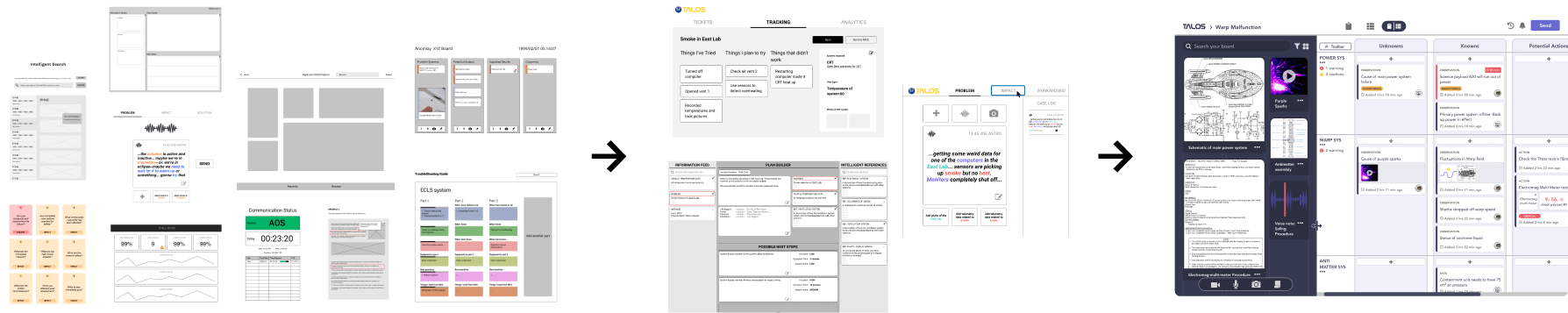
Using our low and med-fi prototypes, we ran several rounds of user testing sessions with astronauts and subject matter experts. Using their feedback, we synthesized a few high-level findings that would shape the rest of our design thinking process towards a single prototype.
The time and attention of crew members is highly valuable and keep potential tedious tasks or operations to a minimum.
The ability to customize a digital workspace can be both an asset and a liability.
Crew members will need to anticipate and understand downstream effects of actions they are considering.
Crew members value a workspace that allows them to think through ideas before sharing with those in the mission control center.
These findings helped guide us in performing exercises, such as Rose-Bud-Thorn and customer journey maps, to make sense of the data we were collecting. From here, our final idea really started to take shape as we created a “Minimum Value Flow” and site map.
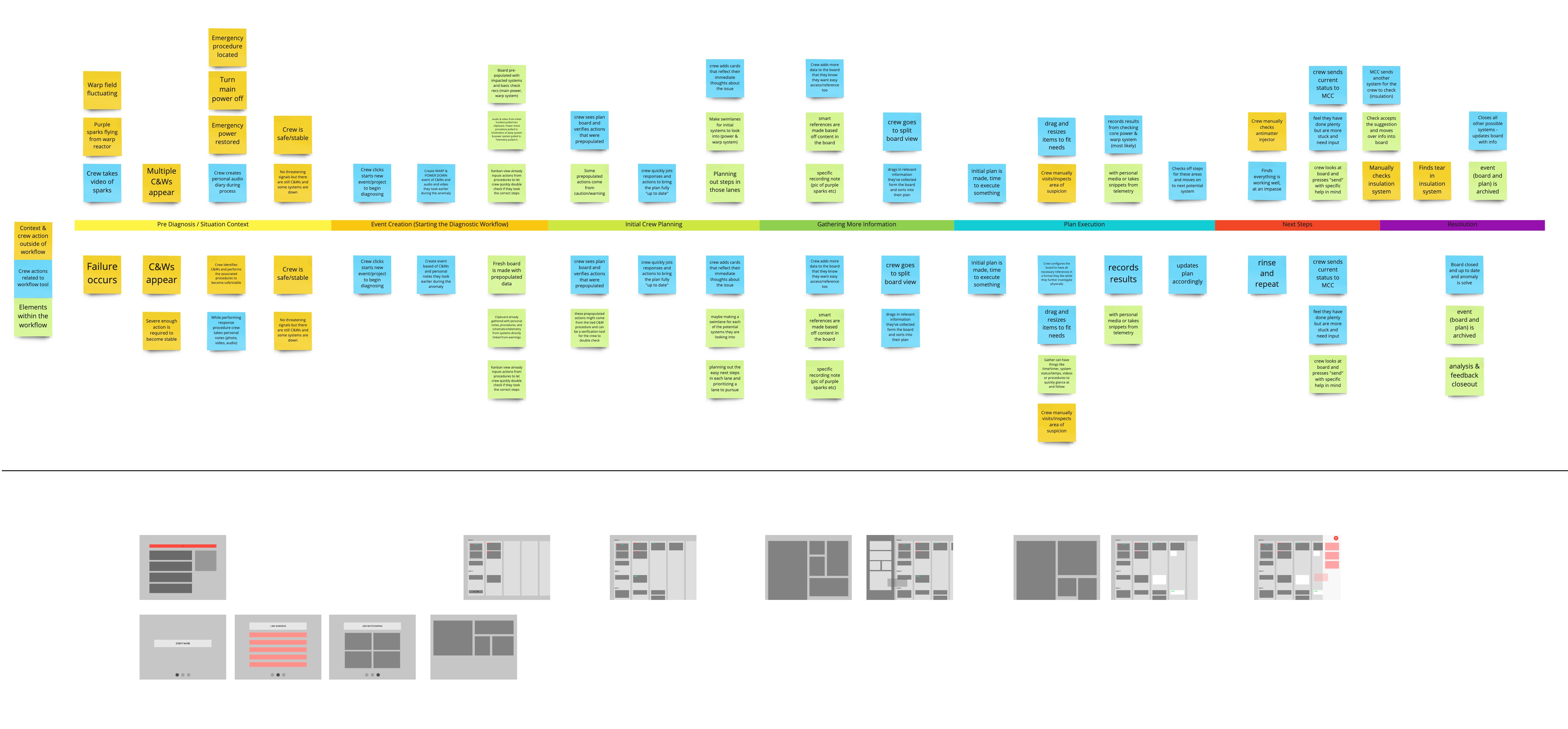
Our Solution
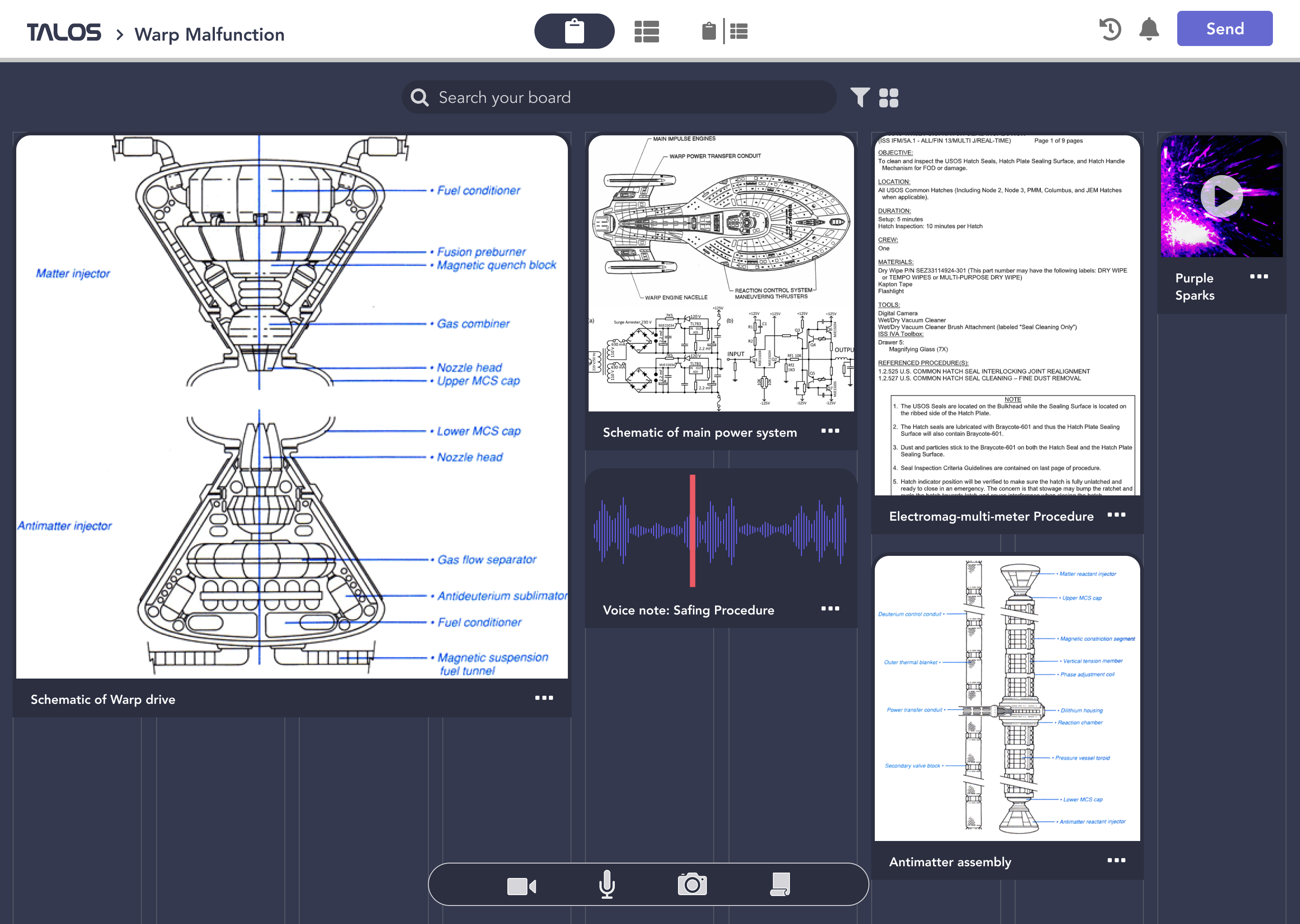

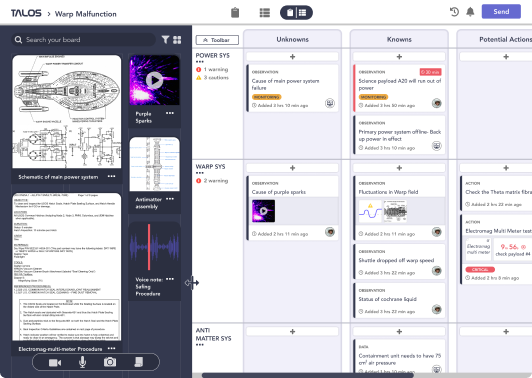
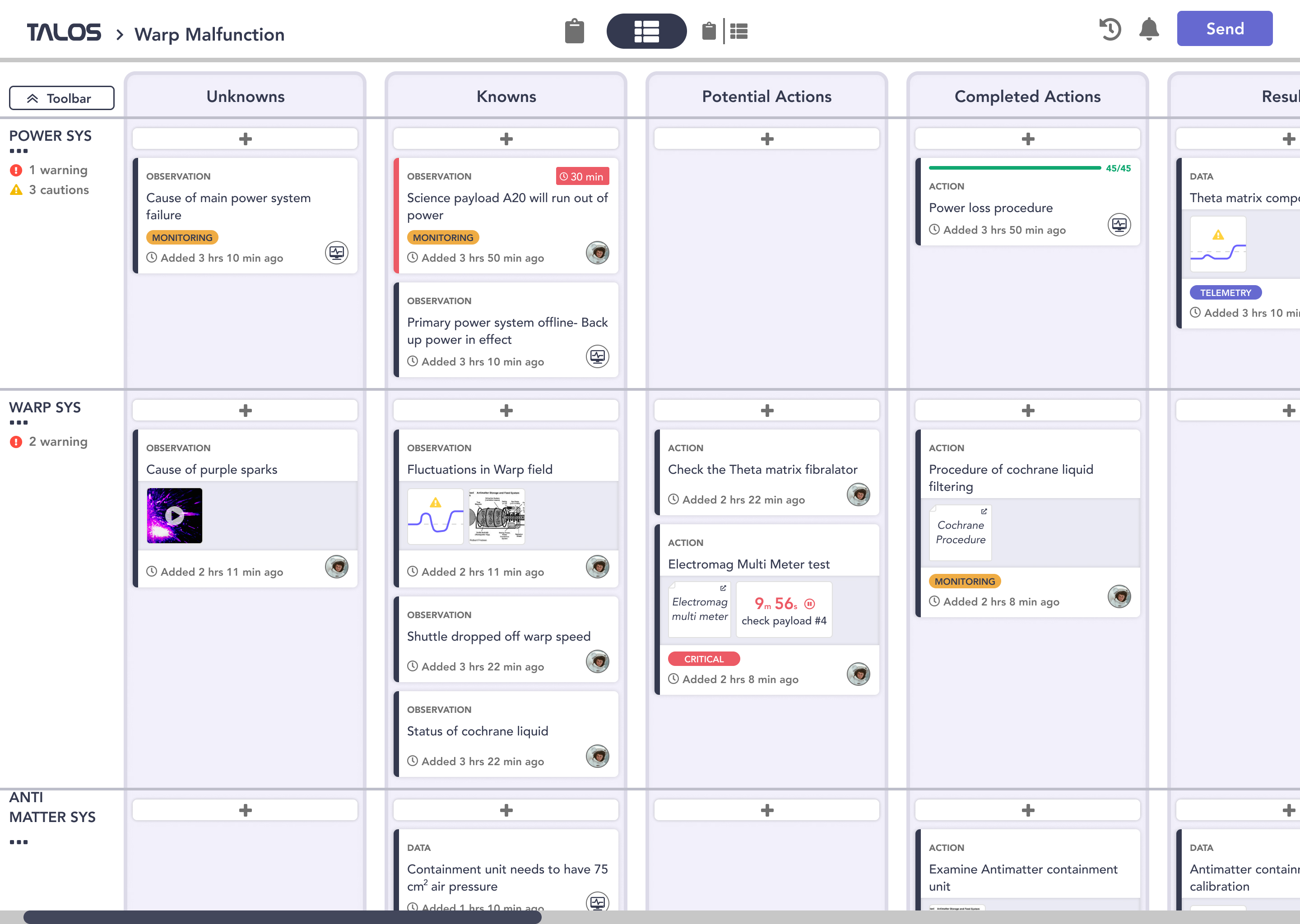
Empowering Astronauts to Troubleshoot with Confidence

TALOS is a crew-centered problem-solving framework and diagnostic tool that enables astronauts to troubleshoot anomalies by allowing them to:
Gather and manage resources
Create and execute a plan of action
Communicate progress and actions with Earth
Used on a tablet or a laptop, TALOS has three main views:
Gathering Board
Planning Board
Split View
The Gathering Board - Collecting your thoughts and resources
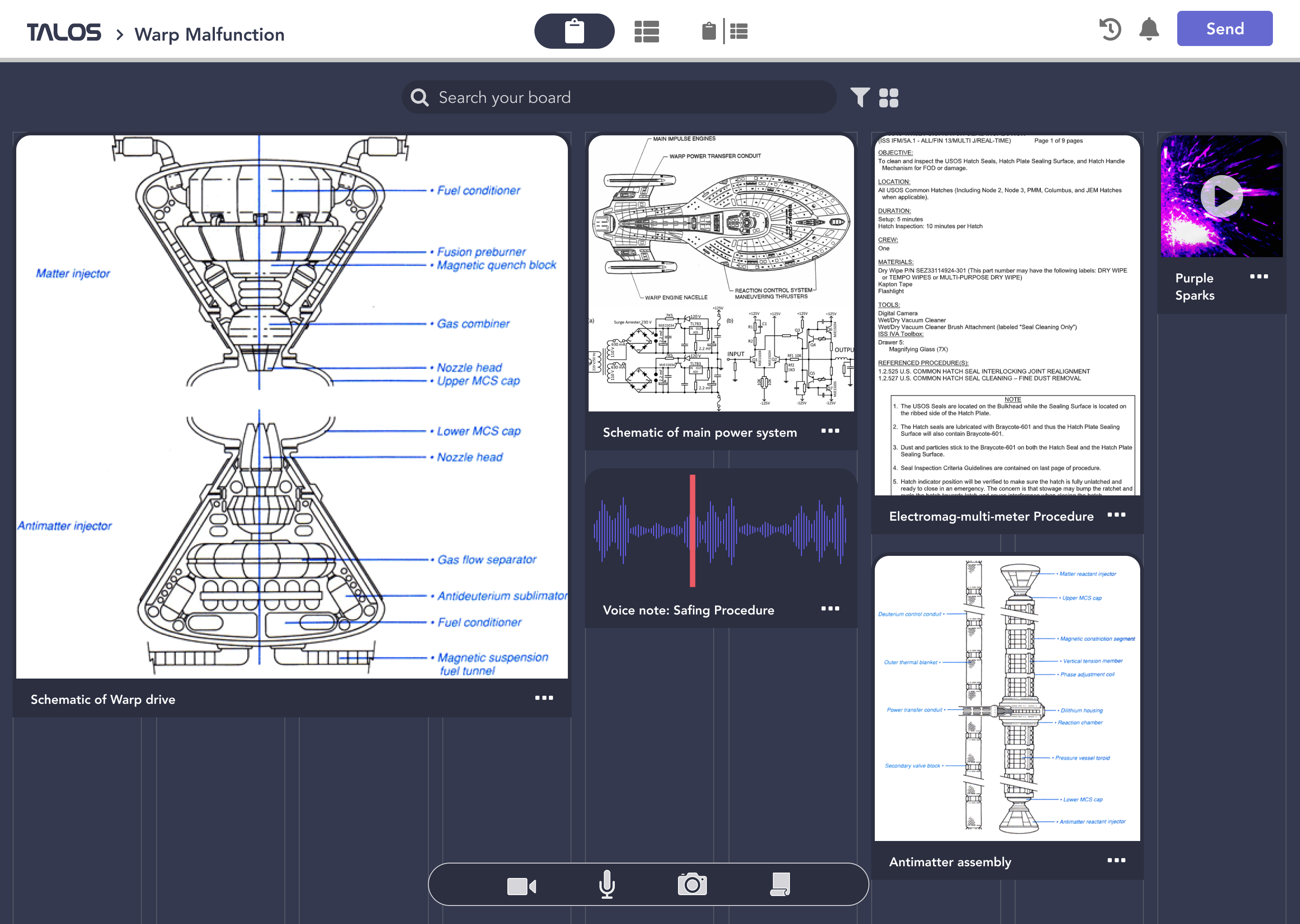
TALOS can populate the Gathering Board with relevant information and resources depending on the initial alerts of the anomaly diagnosed by the system. This might include items such as, procedures, system diagrams, and any other helpful resources with relevant data.
The crew member can resize and move any items on the gathering board to best fit their mental model of the situation. Crew members can also search to find and add additional resources. The gathering board is a private workspace for the crew member. The resources gathered here are not directly show to Mission Control.
“I’m thinking is this kind of like your notebook filled with sticky notes.”
- Crew Member
The Planning Board - Collaboratively planning what needs to be done
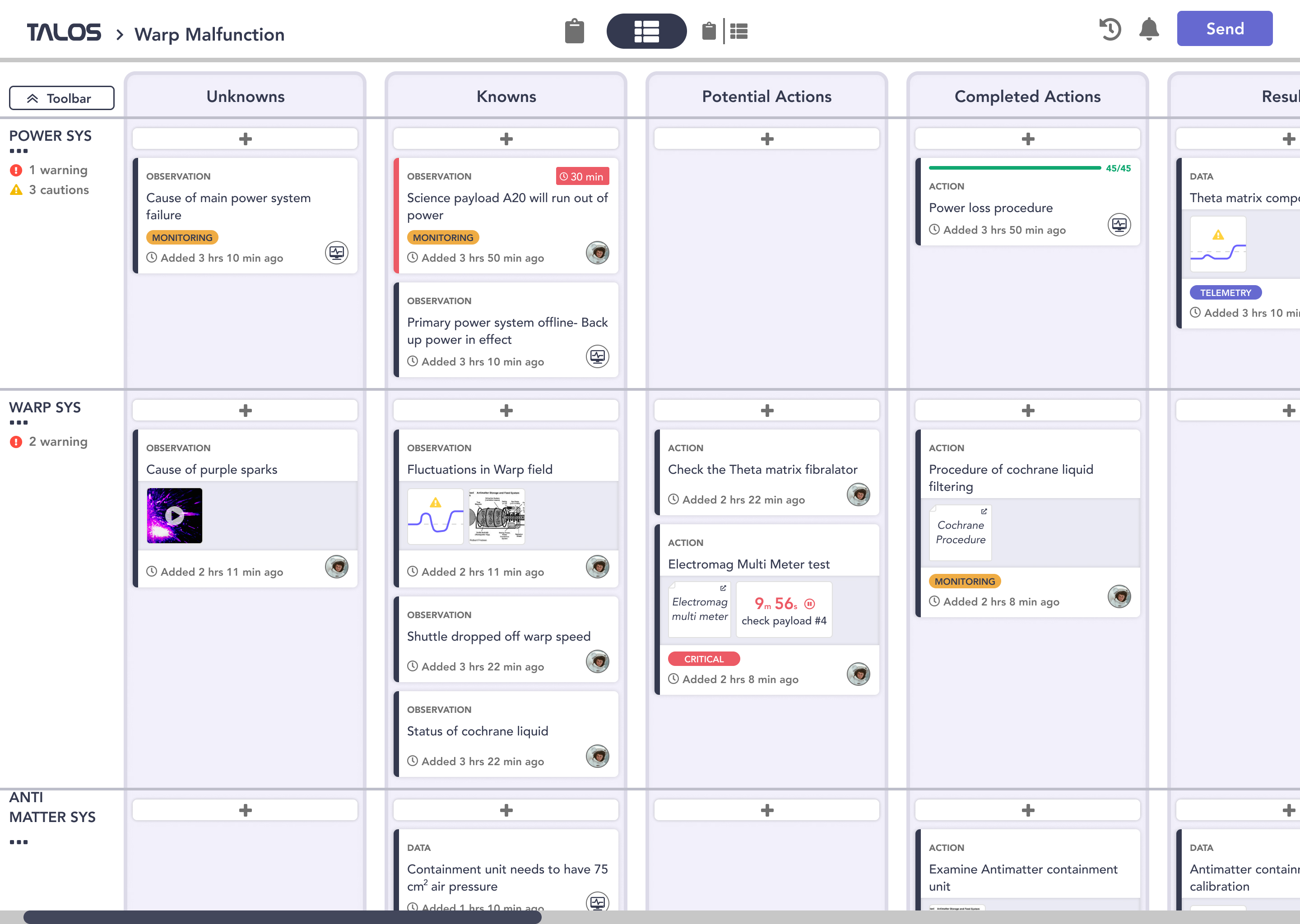
After gathering resources, the crew member can turn to the planning board, a Kanban-style project management space that uses flexible cards and columns to help visualize workflow and next steps. The planning board is automatically sent to the ground at regular intervals.
The default columns help keep track of every action and its corresponding result. The swim lanes function similarly to branch of a fault tree so that the crew can keep track of their working path(s). These elements were designed to encourage crew members to always use best practices and critical thinking.
“This is really what these cards do, they give you a bit of a mental model, both in functional space and time.”
- Crew Member
The Split View - Merging mental models with Mission Control
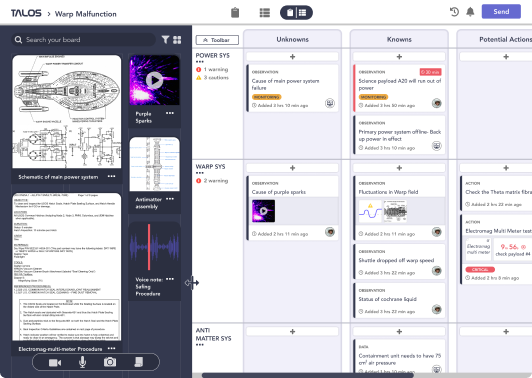
In this view, crew members can simultaneously view the gathering and planning boards. Crew members can drag resources directly into cards and provide additional context for card information, actions, and results.
Because the gathering view is private, crew members can pick and choose the relevant information from their private board and merge it into the shared mental model of Mission Control in the planning view.
“The thing I like the most is exactly that – the ability to click a button and now the ground is getting information!”
- Crew Member
Cards and Communication
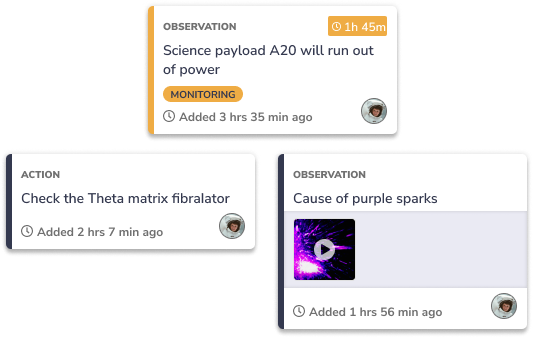
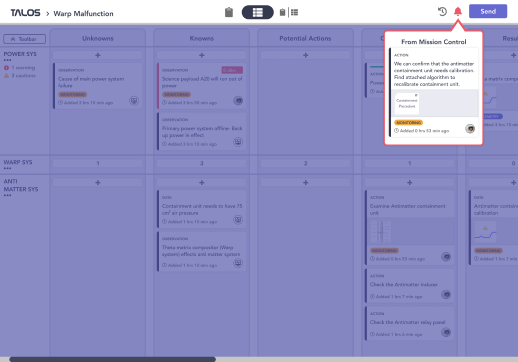
TALOS utilizes different types of cards help to crew members organize their current steps and ideas quickly at a glance. The front of the card can contain the card type, title, time of creation, and other resources as thumbnails. Some cards prompt crew members to consider downstream implications with timers and flags for potential problems. Cards also support voice recording for ease of documentation in zero gravity.
TALOS helps facilitate situational awareness for Mission Control by automatically sending the crew’s planning board to Mission Control at regular intervals. Mission Control can respond with messages, resources, or even suggested cards with detailed steps and instructions. Crew members can then drag suggested and resources to cards on the planning board as they see fit.
Post Lift-Off
The Future for TALOS
If given the time and resources, here are a some of areas we would have liked to explore next.
Scalability:
How can we demonstrate how well TALOS work at scale with full-blown anomaly?
Artificial Intelligence/Machine Learning Integration:
We believe base workflow has a lot of potential for improvement with advancements in AI and ML.
Augmented Reality:
Given its popularity at the JSC, it would be interesting to explore an AR mode for TALOS.
Mission Control Center:
We focused on the crew side of anomaly diagnosis. How would a MCC view of TALOS look and function?

Reflections
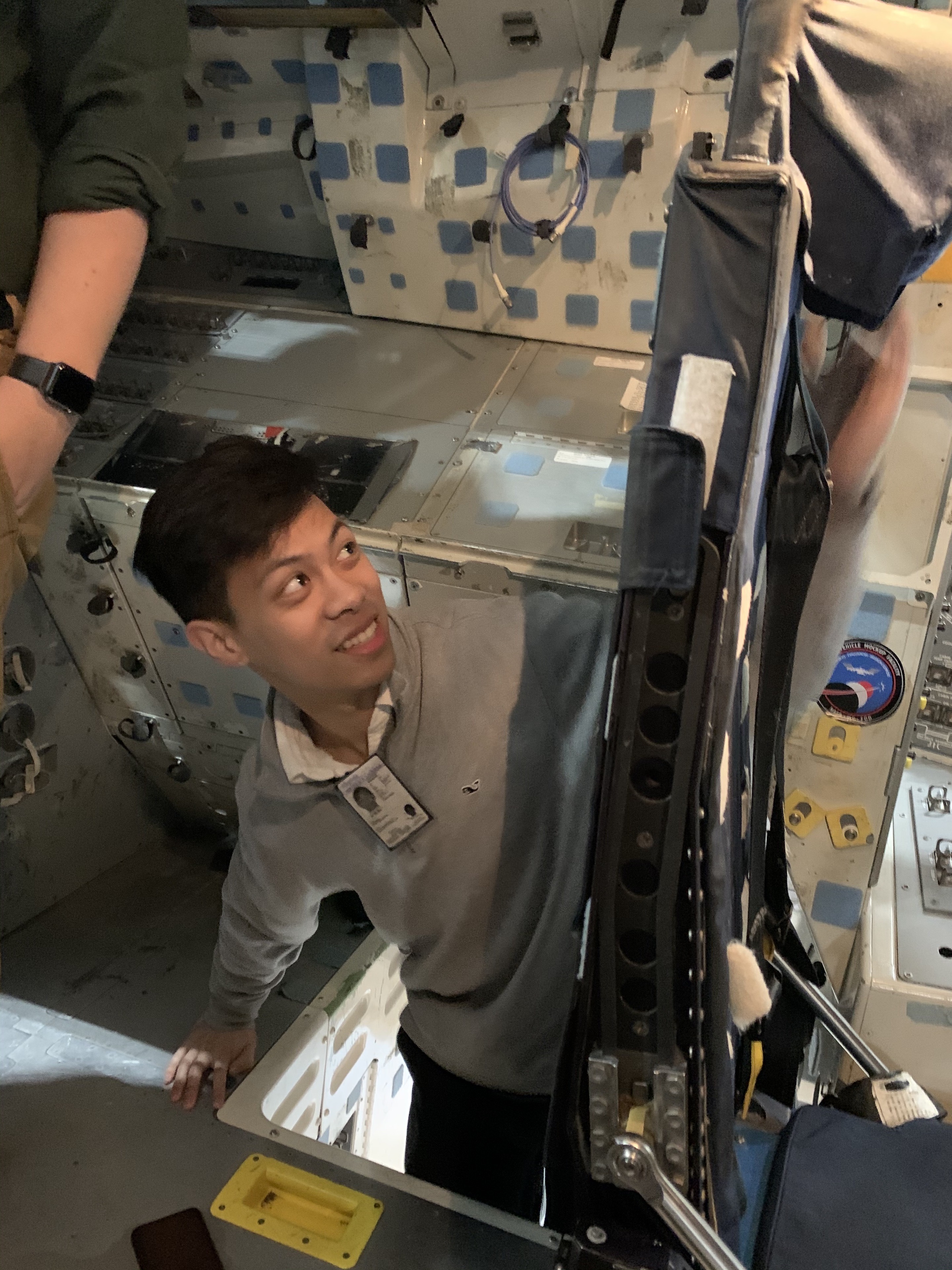
Don’t be afraid to fail fast. Time is a precious resource, even more-so for busy astronauts and flight controllers. It’s easy to get caught up but by failing quickly and pushing forwards we were able to quickly see what stuck and what didn’t. This allowed us to make the most of every second we had from crew members and experts from JSC.
Be tenaciously resourceful and don’t be afraid to ask. Our client had told us that no past team had ever managed to speak with an astronaut, let alone three! While the pandemic threw a wrench in our plans, we looked at what avenues we could utilize and turn into an advantage.
As someone with a traditional engineering background, I thoroughly enjoyed approaching this problem through the lens of a product and interaction designer and I look forward to continuing to do so in the future. I learned so much over the course of this project, not only from the incredibly intelligent folks at NASA, but from my amazing teammates.
But wait, there’s more!
We have a blog! Check us out on Medium to see what we were doing on a regular basis as we worked with NASA to create TALOS.
If you’re interested on reading even more about Research and Design process, check out the official papers here.


